Gaming PCs are evolving at a breakneck speed, with components becoming faster, smaller, and more efficient. However, building a high-end gaming PC can often be a costly venture. What if you could build a top-notch gaming PC that offers impressive performance but doesn’t break the bank?
In this comprehensive guide, we’ll introduce you to the top 10 gaming PC builds under $1000, allowing you to dive deep into the immersive world of gaming without hurting your budget.
The Advantage of DIY

Building your own PC from scratch brings several advantages to the table. Besides cost-effectiveness, it offers customization that no pre-built system can match.
It also gives you a thorough understanding of the system, making future upgrades and troubleshooting more manageable.
Component Breakdown
Before we jump into our top 10 list, let’s familiarize ourselves with the essential parts that make up a gaming PC:
- CPU: This is the computer’s brain. It’s responsible for executing commands and running your games and applications.
- GPU: This component is responsible for rendering graphics in your games. A powerful GPU ensures smooth gameplay and high-quality visuals.
- RAM: It’s your system’s short-term memory. Higher RAM means your PC can handle more tasks simultaneously.
- Storage: You need space to store your games, apps, and files. SSDs are more expensive than HDDs but offer faster load and boot times.
- Motherboard: This connects all your components. It needs to be compatible with your CPU and have enough slots for all your other components.
- Power Supply Unit (PSU): This supplies power to your components. Make sure it’s reliable and offers enough wattage for your build.
- Case: It houses all your components. Look for something that’s spacious, offers good airflow, and suits your aesthetic preferences.
With these fundamentals in mind, let’s explore the best gaming PC builds under $1000.
The Balanced Beast

- AMD Ryzen 5 3600
- NVIDIA GeForce GTX 1660 Super
- Corsair Vengeance LPX 16GB (2 x 8GB) DDR4 3200MHz
- Crucial P2 500GB NVMe PCIe M.2 SSD
- MSI B450 TOMAHAWK Max
- EVGA 600 W1, 80+ WHITE 600W
- NZXT H510
This PC is a balanced powerhouse that can run most games smoothly without any compromises.
The Esports Enthusiast
- Intel Core i5-9400F
- AMD Radeon RX 5600 XT
- Corsair Vengeance LPX 16GB (2 x 8GB) DDR4 3000MHz
- Kingston A2000 NVMe PCIe M.2 1TB
- ASUS PRIME B365M-A
- EVGA 500 W1, 80+ WHITE 500W
- Cooler Master MasterBox Q300L
Designed specifically for esports titles, this PC ensures you’re always ahead of your competition.
The Future-Proof Fighter
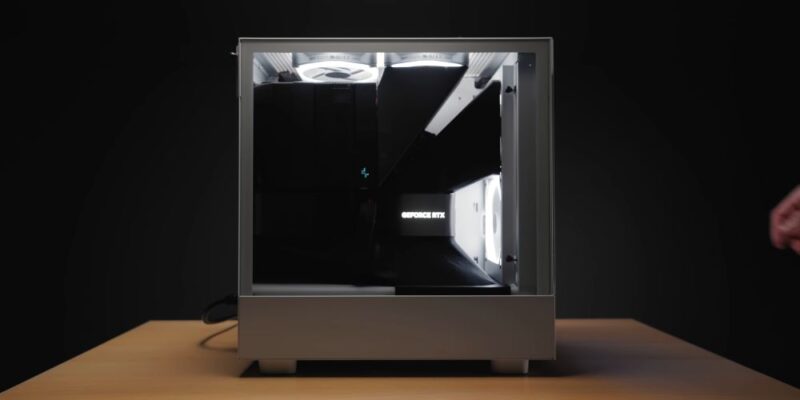
- AMD Ryzen 7 2700X
- NVIDIA GeForce GTX 1660 Ti
- Corsair Vengeance LPX 16GB (2 x 8GB) DDR4 3200MHz
- WD Blue SN550 500GB NVMe Internal SSD
- ASRock B450M PRO4
- Corsair CV550, CV Series, 80 PLUS Bronze Certified, 550 Watt Non-Modular Power Supply
- Phanteks Eclipse P300A
Built with an eye towards future upgrades, this PC is a sound investment for upcoming games.
The Indie Lover
- AMD Ryzen 3 3300X
- NVIDIA GeForce GTX 1650 Super
- Corsair Vengeance LPX 8GB (2 x 4GB) DDR4 3000MHz
- Crucial MX500 500GB 3D NAND SATA 2.5 Inch Internal SSD
- MSI B450M PRO-VDH MAX
- EVGA 500 W1, 80+ WHITE 500W
- Thermaltake Versa H18 Micro ATX Mini Tower Case
Optimized for indie games, this PC offers excellent value for money.
The Multimedia Maestro

- Intel Core i5-10400
- AMD Radeon RX 5500 XT
- Corsair Vengeance LPX 16GB (2 x 8GB) DDR4 2666MHz
- WD Blue 1TB PC Hard Drive
- ASRock B460M-HDV
- Corsair CV550, CV Series, 80 PLUS Bronze Certified, 550 Watt Non-Modular Power Supply
- Cooler Master MasterBox Q300L
Built for gamers who double as content creators, this PC offers impressive gaming and multimedia capabilities.
The VR Ready Rig
- AMD Ryzen 5 2600
- NVIDIA GeForce RTX 2060
- Corsair Vengeance LPX 16GB (2 x 8GB) DDR4 3000MHz
- Kingston A2000 NVMe PCIe M.2 500GB
- MSI B450 TOMAHAWK MAX
- Thermaltake Smart 500W 80+ White Certified PSU
- NZXT H510
This PC is a budget-friendly entry point into the world of Virtual Reality gaming.
The Casual Cruiser
- AMD Ryzen 3 3200G
- Integrated Radeon Vega 8 Graphics
- Corsair Vengeance LPX 8GB (2 x 4GB) DDR4 2400MHz
- Kingston A400 240GB 2.5″ SATA SSD
- ASRock B450M-HDV R4.0
- EVGA 400 N1, 400W Power Supply
- Rosewill FBM-X1 MicroATX Mini Tower Case
Perfect for casual gamers who play less demanding titles, this PC offers an affordable yet satisfying gaming experience.
The Silent Sniper

- Intel Core i5-9400
- NVIDIA GeForce GTX 1660
- Corsair Vengeance LPX 16GB (2 x 8GB) DDR4 2666MHz
- Kingston A2000 NVMe PCIe M.2 500GB
- Gigabyte B365M DS3H
- be quiet! System Power 9 600W 80+ Bronze
- Fractal Design Define Mini C
This build focuses on silent operation without compromising performance, perfect for late-night gaming sessions.
The Energy-Efficient Expert
- AMD Ryzen 5 3400G
- Integrated Radeon RX Vega 11 Graphics
- Corsair Vengeance LPX 8GB (2 x 4GB) DDR4 3000MHz
- Samsung 860 EVO 500GB 2.5 Inch SATA III Internal SSD
- Gigabyte B450M DS3H
- EVGA 500 W1, 80+ WHITE 500W
- Cooler Master MasterBox Q300L
This PC build prioritizes energy efficiency, allowing you to game for hours without worrying about your electricity bill.
The Compact Conqueror
- Intel Core i3-9100F
- NVIDIA GeForce GTX 1650 Super
- Corsair Vengeance LPX 8GB (2 x 4GB) DDR4 2400MHz
- Kingston A2000 NVMe PCIe M.2 500GB
- ASRock B365M-ITX/ac
- SilverStone Technology 300W SFX Form Factor 80 PLUS BRONZE Power Supply
- Cooler Master Elite 130 Mini-ITX Case
Designed for space-conscious gamers, this compact PC doesn’t compromise on power despite its small size.
FAQs
Is building a gaming PC under $1000 worth it?
Absolutely! By strategically choosing components, a $1000 budget can get you a high-performance gaming PC that can handle most modern games at good graphical settings. Moreover, building your own PC gives you the flexibility to upgrade individual components as and when needed, extending the PC’s life span.
Can a $1000 gaming PC run all games?
While a $1000 gaming PC may not run all games on ultra settings, it should comfortably handle most modern games at medium to high settings. The performance also depends on the game’s requirements and how well-optimized it is.
Can a $1000 gaming PC support VR?
Yes, a $1000 gaming PC can support VR, provided you allocate your budget wisely. Our ‘VR Ready Rig’ build, for instance, incorporates components specifically chosen to provide a smooth VR gaming experience.
How long will a $1000 gaming PC last?
The longevity of a gaming PC depends on several factors, including the quality of the components, how well you maintain the system and the demands of the games you play. Generally, a $1000 gaming PC should last between 3-5 years before it needs significant upgrades.
Should I go with AMD or Intel for a budget gaming PC?
Both AMD and Intel produce excellent processors for gaming. AMD often provides better value for money, making it a popular choice for budget builds. However, the best choice for you depends on the specific requirements of your build and personal preference.
How does the GPU impact gaming performance?
The GPU, or Graphics Processing Unit, is crucial for gaming as it’s responsible for rendering the graphics in your games. A powerful GPU ensures high-quality visuals and smooth gameplay, especially in graphically intensive games. Always invest in the best GPU your budget allows to get the best gaming experience.
Conclusion
Building a powerful gaming PC doesn’t necessarily mean spending a fortune. With careful component selection and a budget of $1000, you can assemble a formidable gaming rig that will serve you well for years to come.
Each of the builds listed above has its own strengths and is designed to cater to different gaming needs and preferences. Choose one that resonates with you the most and start your PC building journey today. Happy gaming!
